a blog about programming
Getting Started with Boot React Native
Part 1: Up and Running
published Aug 02, 2016
Mobile applications are ClojureScript’s next frontier. As a compile-to-javascript language, ClojureScript can run on mobile devices, targetting Facebook’s wonderful React Native framework. The combination is powerful: React Native is comprehensive and performant, and ClojureScript adds better means of abstraction and great suport for interactive development.
This last point cannot be stressed enough. Sophisticated UIs, as required in mobile applications, are best built interactively, with a short feedback cycle. As a LISP, ClojureScript is in a great position to make programmers more creative and productive for app development.
So can we build React Native apps with ClojureScript today? The good news is that most of the parts of the CLJSRN puzzle exist and work well. The bad news: building apps for iOS and Android with an interactive reloading bridge brings with it significant tooling challenges.
Boot React Native is a tool that intends to make building React Native applications with ClojureScript as seemless as possible. In this post, I will explain how Boot React Native works and how to use it to get a basic CLJSRN setup running.
First steps
As CLJSRN is built on React Native, the first step is to set up the React Native development environment. The process is explained in detail in the RN documentation.
Make sure to install the react-native CLI tool globally using npm as explained in the guide, as we will make extensive use of it below.
In addition to the npm dependencies, you will also need a development setup specific to the platform you want to target.
For iOS:
- XCode, through the App Store (yes, this will only work on OS X, and yes, you’ll need to install the whole package, IDE and all).
For Android:
- Android dev set up
- Genymotion device emulator (free for personal use)
Again refer to the Getting Started page for the details of your platform.
Next, to work with Boot React Native you will need to install Java and Boot. Having installed the base dependencies, get the latest version of Boot React Native:
git clone https://github.com/mjmeintjes/boot-react-native.git
cd boot-react-native
boot buildThis installs the project’s latest master version into
your local maven repository. Make sure you’re using the latest
snapshot of Boot React Native (as of this writing,
0.3-SNAPSHOT).
Boot React Native also comes with an example application called, logically enough, SimpleExampleApp. SimpleExampleApp currently is the best starting point for starting a project, as it exemplifies the best practices and a working project structure. The app has the following basic structure:
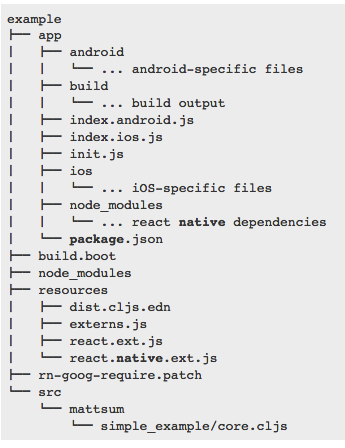
The example/ directory includes all files relating to
the ClojureScript project. The subdirectory app/ contains
the React Native portion of the infrastructure required. Again, the
ios/ and android/ subfolders contain the
ObjectiveC and Java code that forms the “native” shell around the React
Native application. Hopefully you’ll only need to interact with these
native parts in rare situations, so you can focus your attention on the
ClojureScript-based application code.
Next, let’s set up SimpleExampleApp.
$ cd example/app
$ npm installThis installs react-native 0.30.0 and all its
dependencies. Unfortunately, currently Boot React Native requires a
small patch for the react-native module to enable its
live-reloading functionality. This patch,
rn-goog-require.patch, is automatically applied when you
run boot dev in example/, and you can also
apply it by calling boot patch-rn. Remember to run
npm install first.
Don’t worry, you can apply this patch multiple times; it’s idempotent.
In case you want to apply this patch manually, type:
$ cd example
$ patch -d app/node_modules/react-native -p1 < rn-goog-require.patch
patching file packager/react-packager/src/JSTransformer/worker/extract-dependencies.jsYou’ll need to repeat this step every time you re-install the react-native npm module. This manual step is a bit annoying, but will hopefully be replaced by a more automatic solution in the future.
If you see
Reversed (or previously applied) patch detected! Assume -R? [n]then the patch has already been applied and it should work fine.
Starting the app
To start the app, you’ll generally need to perform two steps:
- start the ClojureScript compiler dev environment
- start the app in the simulator along with the RN packager
Starting the ClojureScript environment is easy:
$ cd example
$ boot dev
Starting reload server on ws://localhost:8079
Writing boot_reload.cljs...
Writing boot_cljs_repl.cljs...
cljs: unknown option(s): :main
Starting file watcher (CTRL-C to quit)...
Adding :require adzerk.boot-reload to dist.cljs.edn...
Writing cljs-template to shim_browser_repl_bootstrap.cljs...
Found edn files - (#boot.tmpdir.TmpFile{:dir #object[java.io.File 0x37ea8fb0 /Users/pe/.boot/cache/tmp/Users/pe/fy/boot-react-native/example/10ie/f0sqpx], :bdir #object[java.io.File 0x30a4aebf /Users/pe/.boot/cache/tmp/Users/pe/fy/boot-react-native/example/10ie/-7kd6cy], :path dist.cljs.edn, :id cf1af63da345e0a558455fc6de495f46.1469880821000, :hash cf1af63da345e0a558455fc6de495f46, :time 1469880821000})
Adding :require mattsum.boot-react-native.shim-browser-repl-bootstrap to dist.cljs.edn...
Writing cljs-template to shim_boot_reload.cljs...
Found edn files - (#boot.tmpdir.TmpFile{:dir #object[java.io.File 0x37ea8fb0 /Users/pe/.boot/cache/tmp/Users/pe/fy/boot-react-native/example/10ie/f0sqpx], :bdir #object[java.io.File 0x30a4aebf /Users/pe/.boot/cache/tmp/Users/pe/fy/boot-react-native/example/10ie/-7kd6cy], :path dist.cljs.edn, :id 9085f304b56696c493776ef586672b32.1469880821000, :hash 9085f304b56696c493776ef586672b32, :time 1469880821000})
Adding :require mattsum.boot-react-native.shim-boot-reload to dist.cljs.edn...
Writing cljs-template to shim_repl_print.cljs...
Found edn files - (#boot.tmpdir.TmpFile{:dir #object[java.io.File 0x37ea8fb0 /Users/pe/.boot/cache/tmp/Users/pe/fy/boot-react-native/example/10ie/f0sqpx], :bdir #object[java.io.File 0x30a4aebf /Users/pe/.boot/cache/tmp/Users/pe/fy/boot-react-native/example/10ie/-7kd6cy], :path dist.cljs.edn, :id fefe467f1dd7d7123e7008c6446d3b3f.1469880821000, :hash fefe467f1dd7d7123e7008c6446d3b3f, :time 1469880821000})
Adding :require mattsum.boot-react-native.shim-repl-print to dist.cljs.edn...
nREPL server started on port 61171 on host 127.0.0.1 - nrepl://127.0.0.1:61171
Adding :require adzerk.boot-cljs-repl to dist.cljs.edn...
Writing main.cljs.edn...
Compiling ClojureScript...
• main.js
Reading resource - mattsum/boot_rn/js/goog_base.js
Modifying main.out/goog/base.js using #function[mattsum.impl.boot-helpers/append-to-file/fn--1793]
Reading resource - mattsum/boot_rn/js/goog_base_prepend.js
Modifying main.out/goog/base.js using #function[mattsum.impl.boot-helpers/prepend-to-file/fn--1797]
Reading resource - mattsum/boot_rn/js/reloading.js
Modifying main.out/goog/net/jsloader.js using #function[mattsum.impl.boot-helpers/append-to-file/fn--1793]
Compiling {cljs-deps}... 4 changed files
Adding /Users/pe/.boot/cache/tmp/Users/pe/fy/boot-react-native/example/10ie/-iiq3az to fileset
Writing target dir(s)...
2016-07-30 14:14:26.914 java[47318:680482] 14:14:26.914 WARNING: 140: This application, or a library it uses, is using the deprecated Carbon Component Manager for hosting Audio Units. Support for this will be removed in a future release. Also, this makes the host incompatible with version 3 audio units. Please transition to the API's in AudioComponent.h.
Elapsed time: 46.486 secOnce you see the Writing target dir message (and hear a
reassuring bing sound), the ClojureScript code has been
compiled to a JavaScript format that the React Native packager will
understand.
Running SimpleExampleApp
Once the Boot task is running, all we need to to is to start the native app in a simulator. A React Native app contains a small wrapper of custom native code that ininitializes the JavaScript environment and integrates it in the operating system.
In earlier versions, building and running an app on iOS involved opening XCode and clicking the “Run” button. Fortunately, the good people of the React Native team have automated this step so that everything can be triggered from the command line. Starting with Boot React Native 0.3, you can simply run:
cd example/app; react-native run-iosThis builds the ObjectiveC code into a native app bundle, opens a simulator, installs it in the simulator and launches the bundle in the simulator. If all goes well, you should see SimpleExampleApp in the simulator window. If not, please see the Troubleshooting section below.
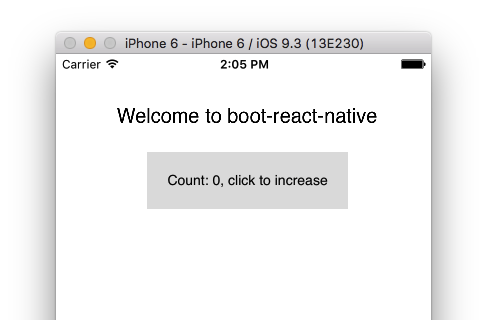
As the app starts, you’ll notice another terminal window popping up.
This is the React Native packager, a tool that works similarly to the
more well-known browserify or webpack module bundling tools. Used with
Boot React Native, the packager reads all the cljs-generated javascript
files, scans them recursively for dependencies and produces a single
bundled javascript file, not unlike what happens in single-page web
applications. The packager also acts as a webserver and serves the
bundle under the url
http://localhost:8081/index.ios.bundle?platform=ios&dev=true&hot=false.
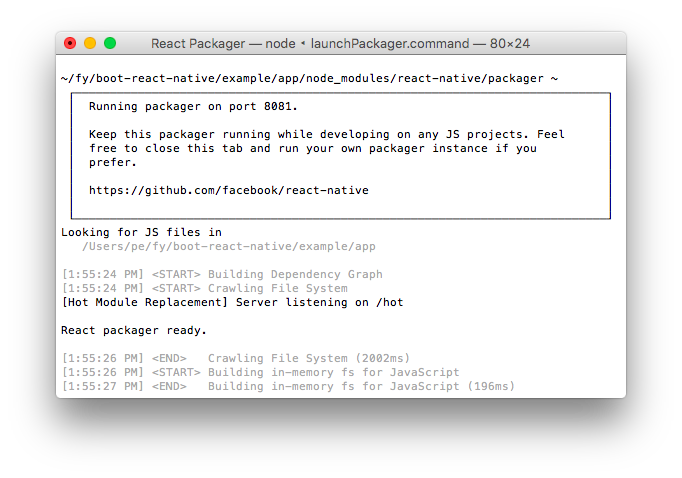
At startup, or when reloading, the native app retrieves and executes the bundle. As generating the bundle is computationally expensive, the packager can be a bit slow. With ClojureScript builds, the initial bundling step can take up to 70 seconds. Unfortunately, this can be longer than the app’s timeout, so if the app reports that the bundle could not be retrieved, reload the app to give the packager a bit more time. The good news is that the packager caches files it has already compiled, so that subsequent reloads should be much faster, usually completing in less than 10 s.
Hopefully you should see the app now and can interact with it by
clicking on the button. More excitingly, you can change
example/src/mattsum/simple_example/core.cljs (try altering
the “welcome” string). After saving, the ClojureScript compiler will
kick in. This will cause a reload event in the app to be triggered and
the string to be updated in real time. As you can see, the app’s state
is kept intact during reloads, while the app’s behavior is updated - a
powerful feature for interactive development.
Boot React Native’s reload machanism is provided by Boot Reload. This is separate and different from the “Live reload” and “Hot reload” mechanisms that ship with React Native. For Boot Reload to work properly, these two options need to be disabled in the in-app dev menu.
That’s it for iOS. Thanks to the hard work of the React Native team, the process is similar for Android:
- Start the Genymotion emulator
cd example/app; react-native run-android
You can even have both Android and iOS versions of your RN app running side by side, with updates to your code injected in parallel to both systems in less than 10 seconds. How’s that for a short feedback loop?
Troubleshooting
Hopefully everything went well. But what if it didn’t? Here are a few pointers:
The first place to check is the app log. With the simulator running, type:
cd example/app; react-native log-iosor
cd example/app; react-native log-androidOften the app logs will give a useful hint as to what went wrong.
If the app cannot find the bundle, this may be because the packager hasn’t finished processing the javascript yet. You can see the progress in the white terminal window that pops up when you call
run-ios/run-android. Try reloading the app after you see the red screen.Check out the troubleshooting guide for common problems with the dev setup.
Check the React Native troubleshooting page.
Check the github issues. Don’t hesitate to create an issue if you can’t find your problem!
Join the
#cljsrnchannel in the Clojurians slack. We’re friendly and happy to help.
Summary
This guide is the first part of a series of posts on Boot React Native. In the next installation, you’ll learn more about building mobile apps interactively using Reagent and React Native. Stay tuned!
This is presumably for side-effects, a blog by Paulus Esterhazy. Don't forget to say hello on twitter or by email